Communicate using BigBlueButton
Find out what you can use our web conferencing platform for and how you can organize your online event or meeting with it while respecting data privacy.
This is the only service we offer that runs on an external, rented server in Hetzner’s data centers in Falkenstein.
We operate BigBlueButton together with our cooperation partner from Graz mur.at
How to get it
BigBlueButton is accesible via our instance of Nextcloud suite: https://cloud.servus.at. So if you are a servus member you already have an account, more info here.
To become a member, currently, you have to apply for a membership via our membership form that is available through our organization’s website.
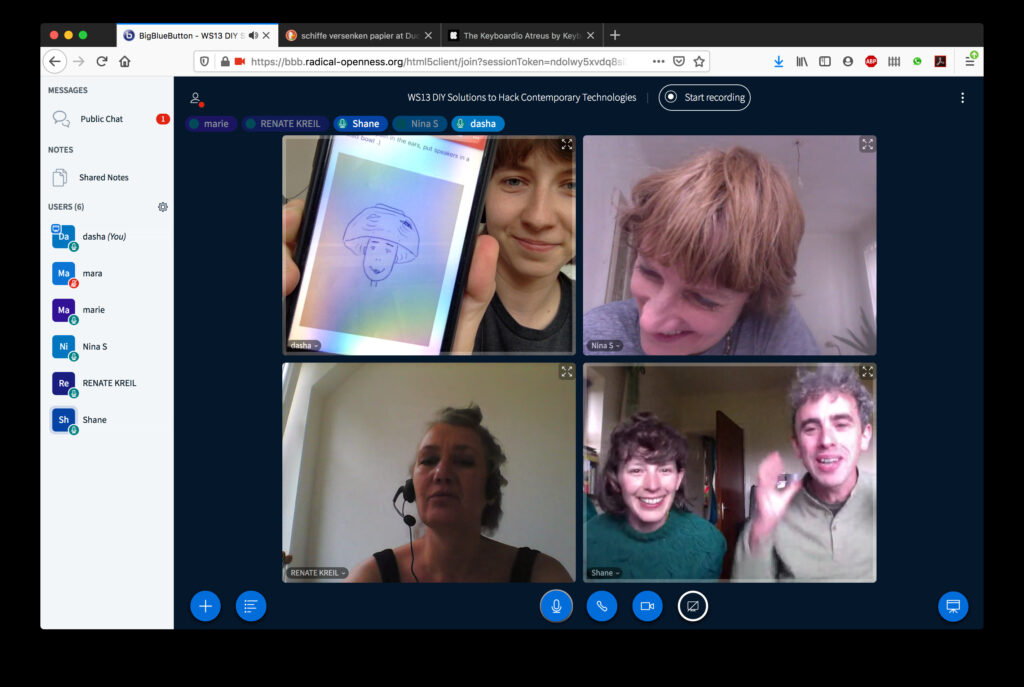
General info
In short, BBB is a digital webinar platform. You can think of it as a replacement for physical spaces, a digital room for your events and meetings.
WHO and WHAT is it for?
In case you or your association is in need for a tool to organize and hold events, meetings, workshop sessions, distant learning/courses and you are either privacy-aware, or in need for an affordable but capable alternative or BOTH: BBB might be what you are looking for.
What is it NOT for?
- NOT an all-in-one solution for your events. You still have to organize, moderate and manage it yourself.
- NOT a streaming platform like
YouTube,Twitchor dorfTV. There is a limitation to how many people can actually join. - NOT a video archiving platform for events or meetings. Your recordings will be deleted after 30 days.
What can the software do and offer?
BBB, through its web interface, offers:
- real-time sharing of audio, video, slides (with whiteboard controls), chat, and the screen.
- Instructors can engage remote students with polling, emojis, multi-user whiteboard, and breakout rooms.
- Presenters can record and playback content for later sharing with others.
This is of course presented through a customizable interface and many other features. As the developers put it:
We designed BigBlueButton for online learning (though it can be used for many other applications). The educational use cases for BigBlueButton are:
https://github.com/bigbluebutton/bigbluebutton#bigbluebutton (accessed 15/11/2021 10:48 CEST)
• Online tutoring (one-to-one)
• Flipped classrooms (recording content ahead of your session)
• Group collaboration (many-to-many)
• Online classes (one-to-many)
What we as offer is the platform, to the extent of what the software is capable of; and our knowledge that we acquired over time, using it for organizing events and meetings.
So all you need to do is to make sure you have someone in your work group or association that can handle moderation and the organization of the event on the platform, and then get in touch!