Get started with e-mail
E-mail remains an important key service. Although it’s a relatively old service, communication via e-mail remains relevant in our view.
For this reason, we still operate our own e-mail server in the servus.at computer centre in the municipal utility. Owning a servus e-mail address is a valuable resource, which is characterized by the following:
THE SERVUS APPROACH
- No advertising: We will inform you by e-mail about important changes in the system. You will not receive commercial advertising from us or third parties.
- No content analysis: Your e-mails are none of our business. We do not analyze their content.
- No publication: We do not pass on any data to third parties.
How to get it
With a membership you will receive an e-mail box and any number of e-mail aliases. The Mini Membership was created especially for users who want to support us but only use our resources to a very limited extent. With the Mini Membership you can get a mailbox (firstname.lastname@servus.at) and 5 aliases (nickname01-05@servus.at) of your choice. Monthly costs: 2,50 Euro (30 Euro per year).
NOTE: With the access to a mailbox you can also use our cloud.
To become a member, currently, you have to apply for a membership via our membership form that you can find on our organisation’s website.
Order an e-mail account
Before you go to the order form you should be aware of the following:
- E-mail address new: If desired, the address for your new inbox
- E-mail alias: If desired, the address for your new alias
- E-mail forward: If desired, the address to which your new inbox should be forwarded
From you will receive a secure password for your mail access. If you lost your password you can request a new one. Please call us (servus.at contact details) or send us a message via office@servus.at.
How to set it up and use it
There are several ways you can check your mails with us. Via a program (client) or via the browser (webmail).
Configure the e-mail client
Use webmail in your browser
webmail is especially practical when traveling. However, we recommend to use a local e-mail program with IMAP settings when using your own computer. Webmail supports the retrieval of e-mails via a web browser. Therefore it is very helpful to remember the URLs for webmail.
provides various webmail solutions:
Roundcube
is a browser-based multilingual IMAP client with an application-like user interface, that is available in over 80 languages with responsive skin (multi-device support).
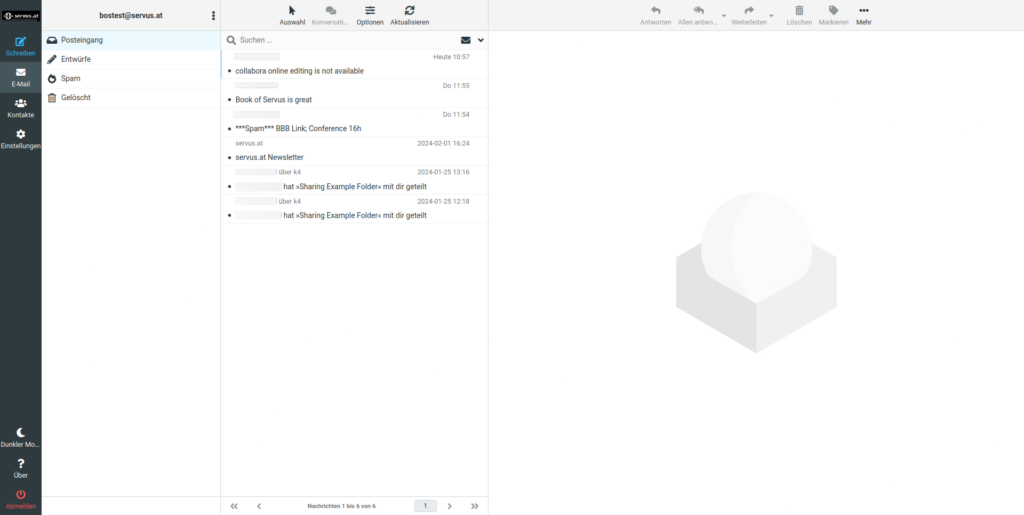
Horde
Horde Groupware Webmail Edition is a free, browser based communication suite which offers different entry modes: Simple, Dynamic, Mobile (Smartphones, Tablets), Mobile (Minimal). If the display of the inbox does not correspond to the screenshot, check when logging in whether “Automatic” is selected under “Mode”.
Note: Filters, automatic replies or out-of-office notifications can only be set in Horde Webmail. Here you can find instructions.
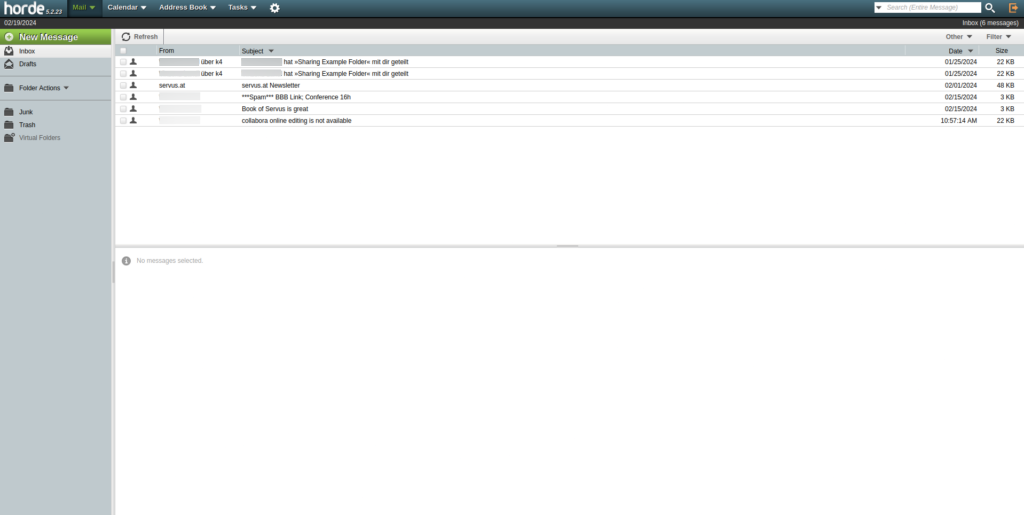
servus Cloud Mail
is a client for IMAP servers, that you can use with your servus e-mail account and that is directly integrated in your servus cloud environment. It manages multiple accounts with a single inbox and supports end-to-end encryption with OpenPGP. To be able to access the mail interface, the mail server settings must be entered once. To do this, click on manual in the login window and enter the server settings that are also used for Thunderbird, for example. Here you can find the server settings.
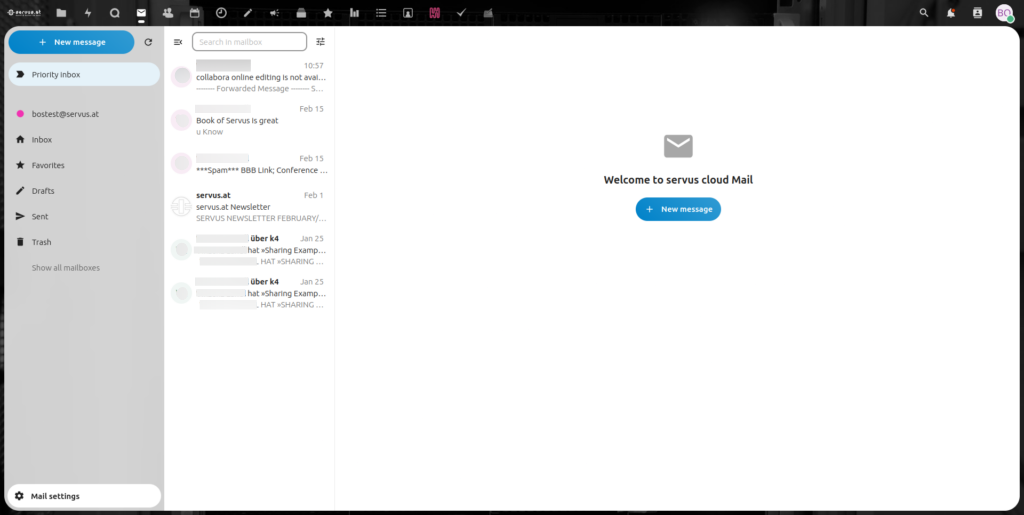
Best Practice
When operating on different platforms and social networks, buying products, booking flights, organizing and rating things over the internet, our most important advices in dealing with e-mail would be:
Use disposable addresses
Use a disposable e-mail address or an e-mail alias, if there is no reason to use your real e-mail address. Use “e-mail aliases” for different services. If such an alias address is misused, it can easily be deleted.
Protect your most important e-mail address
Use your e-mail address consisting of firstname.lastname@servus.at only for communication with trusted recipients and make sure that your password complies with security standards.
Encrypt your communication with PGP
If you are experiencing problems with receiving or sending emails in your email client (e.g. Thunderbird), please check the server settings again first, especially those of the outbox server. Here you can find the necessary information.
If problems still occur, this may be caused by installed antivirus programs or the firewall.
To check this, you can temporarily deactivate the antivirus program. If the sending process then works, the manufacturer can normally provide information on how to add exception rules for the email client.
The same procedure can be followed with the firewall. Here are the commands for the most common operating systems. If the firewall turns out to be the culprit, exception rules can be added to the firewall.
Ubuntu, Debian
sudo systemctl stop ufwTo see whether the firewall is active or not, use the following command.
sudo ufw status systemctl status firewalldFedora, CentOS
sudo systemctl stop firewalldTo see whether the firewall is active or not, use the following command.
sudo systemctl status firewalldWindows: Official Windows Support
MacOS: Official Apple Support
If you still know your current password and want to change it to something else, please go to webmail.servus.at and log in with your current passwort. Under
In case you lost/forgot your password, please proceed to the following question.
The following rules apply to the new password:
- at least 6 characters
- at least 1 digit
IMPORTANT: You e-mail account and your cloud account are connected: Changing your mail password also changes your cloud password.
To being able to receive a new password in case of loss, in webmail.servus.at you can specify an e-mail address to which the new password should be sent to under
If
In case you did not specify an e-mail address in advance you need to contact us via office@servus.at so we can set a new password for you.
IMPORTANT: You e-mail account and your cloud account are connected: Changing your mail password also changes your cloud password.
If all e-mails have been deleted by mistake, a simple e-mail to office@servus.at is sufficient and we will restore your mail account.